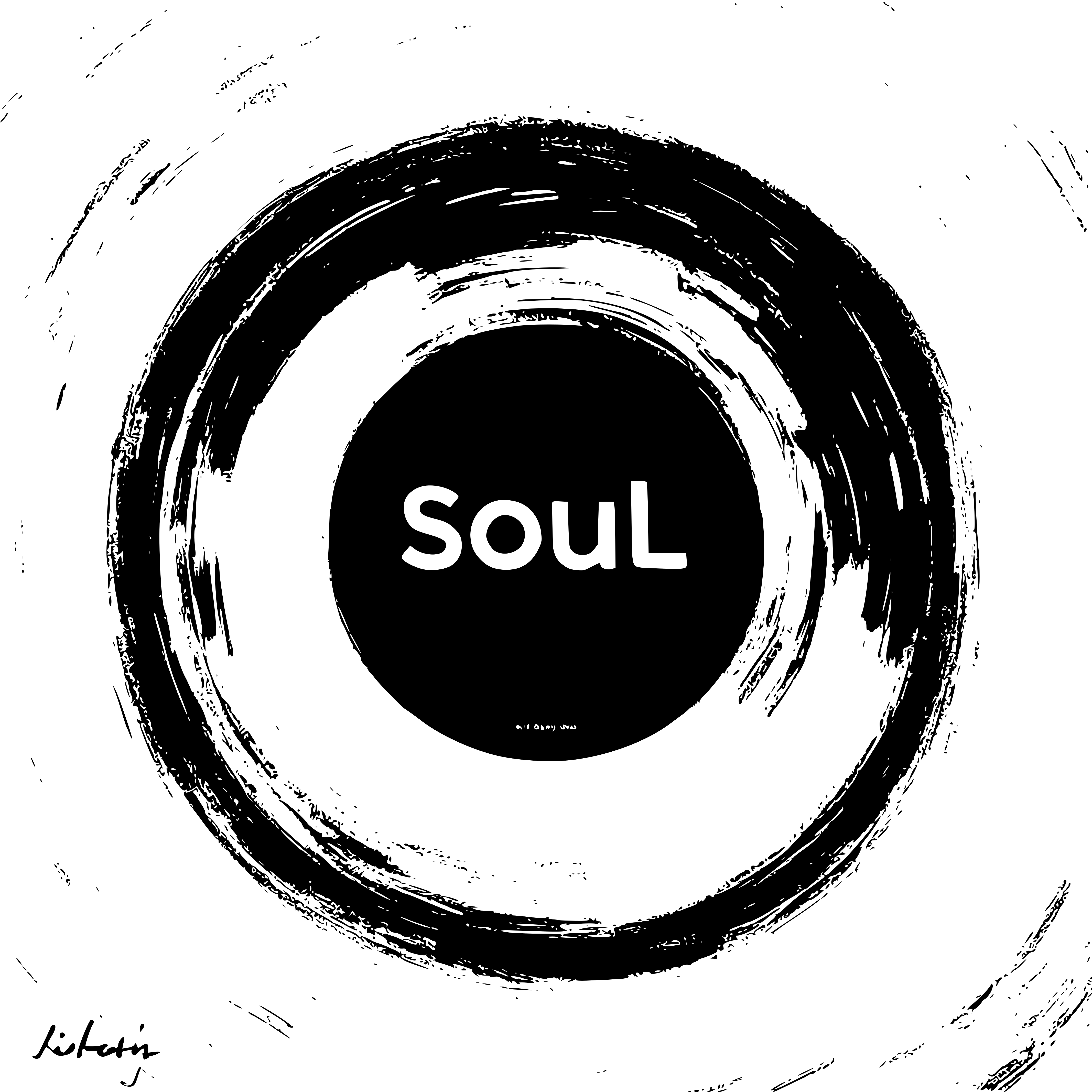今天我们来聊聊网络通信的部分,我们知道的是Spring框架使用的是一个名为DispatchServlet的类作为网络通信的处理器,而这个类实际上来自于TomCat中的Servlet,我们先一层层推进看看这些东西到底是怎么实现的
DispatchServlet分析 从流程上看,首先存在一个简单的服务器用于监听端口,一般是TomCat,在TomCat发现请求后会转发给DisPatchServlet中的doService方法,其实现如下
1 2 3 4 5 6 7 8 9 10 11 12 13 14 15 16 17 18 19 20 21 22 23 24 25 26 27 28 29 30 31 32 33 34 35 36 37 38 39 40 41 42 protected void doService (HttpServletRequest request, HttpServletResponse response) throws Exception { this .logRequest(request); Map<String, Object> attributesSnapshot = null ; if (WebUtils.isIncludeRequest(request)) { attributesSnapshot = new HashMap (); Enumeration<?> attrNames = request.getAttributeNames(); while (attrNames.hasMoreElements()) { String attrName = (String)attrNames.nextElement(); if (this .cleanupAfterInclude || attrName.startsWith("org.springframework.web.servlet" )) { attributesSnapshot.put(attrName, request.getAttribute(attrName)); } } } request.setAttribute(WEB_APPLICATION_CONTEXT_ATTRIBUTE, this .getWebApplicationContext()); request.setAttribute(LOCALE_RESOLVER_ATTRIBUTE, this .localeResolver); request.setAttribute(THEME_RESOLVER_ATTRIBUTE, this .themeResolver); request.setAttribute(THEME_SOURCE_ATTRIBUTE, this .getThemeSource()); if (this .flashMapManager != null ) { FlashMap inputFlashMap = this .flashMapManager.retrieveAndUpdate(request, response); if (inputFlashMap != null ) { request.setAttribute(INPUT_FLASH_MAP_ATTRIBUTE, Collections.unmodifiableMap(inputFlashMap)); } request.setAttribute(OUTPUT_FLASH_MAP_ATTRIBUTE, new FlashMap ()); request.setAttribute(FLASH_MAP_MANAGER_ATTRIBUTE, this .flashMapManager); } RequestPath previousRequestPath = null ; if (this .parseRequestPath) { previousRequestPath = (RequestPath)request.getAttribute(ServletRequestPathUtils.PATH_ATTRIBUTE); ServletRequestPathUtils.parseAndCache(request); } try { this .doDispatch(request, response); } finally { if (!WebAsyncUtils.getAsyncManager(request).isConcurrentHandlingStarted() && attributesSnapshot != null ) { this .restoreAttributesAfterInclude(request, attributesSnapshot); } if (this .parseRequestPath) { ServletRequestPathUtils.setParsedRequestPath(previousRequestPath, request); } } }
也就是说真正的分发出现在doDispatch方法中,我们再去这个方法看一看发生了什么
1 2 3 4 5 6 7 8 9 10 11 12 13 14 15 16 17 18 19 20 21 22 23 24 25 26 27 28 29 30 31 32 33 34 35 36 37 38 39 40 41 42 43 44 45 46 47 48 49 50 51 52 53 54 55 56 57 58 59 60 61 62 63 protected void doDispatch (HttpServletRequest request, HttpServletResponse response) throws Exception { HttpServletRequest processedRequest = request; HandlerExecutionChain mappedHandler = null ; boolean multipartRequestParsed = false ; WebAsyncManager asyncManager = WebAsyncUtils.getAsyncManager(request); try { try { ModelAndView mv = null ; Exception dispatchException = null ; try { processedRequest = this .checkMultipart(request); multipartRequestParsed = processedRequest != request; mappedHandler = this .getHandler(processedRequest); if (mappedHandler == null ) { this .noHandlerFound(processedRequest, response); return ; } HandlerAdapter ha = this .getHandlerAdapter(mappedHandler.getHandler()); String method = request.getMethod(); boolean isGet = HttpMethod.GET.matches(method); if (isGet || HttpMethod.HEAD.matches(method)) { long lastModified = ha.getLastModified(request, mappedHandler.getHandler()); if ((new ServletWebRequest (request, response)).checkNotModified(lastModified) && isGet) { return ; } } if (!mappedHandler.applyPreHandle(processedRequest, response)) { return ; } mv = ha.handle(processedRequest, response, mappedHandler.getHandler()); if (asyncManager.isConcurrentHandlingStarted()) { return ; } this .applyDefaultViewName(processedRequest, mv); mappedHandler.applyPostHandle(processedRequest, response, mv); } catch (Exception ex) { dispatchException = ex; } catch (Throwable err) { dispatchException = new ServletException ("Handler dispatch failed: " + err, err); } this .processDispatchResult(processedRequest, response, mappedHandler, mv, dispatchException); } catch (Exception ex) { triggerAfterCompletion(processedRequest, response, mappedHandler, ex); } catch (Throwable err) { triggerAfterCompletion(processedRequest, response, mappedHandler, new ServletException ("Handler processing failed: " + err, err)); } } finally { if (asyncManager.isConcurrentHandlingStarted()) { if (mappedHandler != null ) { mappedHandler.applyAfterConcurrentHandlingStarted(processedRequest, response); } } else if (multipartRequestParsed) { this .cleanupMultipart(processedRequest); } } }
好的,我们现在发现追到可processDispatchResult方法,我们继续查看,看看这个方法干了什么
1 2 3 4 5 6 7 8 9 10 11 12 13 14 15 16 17 18 19 20 21 22 23 24 25 26 27 28 29 30 31 32 private void processDispatchResult (HttpServletRequest request, HttpServletResponse response, @Nullable HandlerExecutionChain mappedHandler, @Nullable ModelAndView mv, @Nullable Exception exception) throws Exception { boolean errorView = false ; if (exception != null ) { if (exception instanceof ModelAndViewDefiningException) { ModelAndViewDefiningException mavDefiningException = (ModelAndViewDefiningException)exception; this .logger.debug("ModelAndViewDefiningException encountered" , exception); mv = mavDefiningException.getModelAndView(); } else { Object handler = mappedHandler != null ? mappedHandler.getHandler() : null ; mv = this .processHandlerException(request, response, handler, exception); errorView = mv != null ; } } if (mv != null && !mv.wasCleared()) { this .render(mv, request, response); if (errorView) { WebUtils.clearErrorRequestAttributes(request); } } else if (this .logger.isTraceEnabled()) { this .logger.trace("No view rendering, null ModelAndView returned." ); } if (!WebAsyncUtils.getAsyncManager(request).isConcurrentHandlingStarted()) { if (mappedHandler != null ) { mappedHandler.triggerAfterCompletion(request, response, (Exception)null ); } } }
到这里Spring的处理流程就已经结束了,剩下的部分由TomCat完成,将对应的相应返回。
TomCat机制分析 通过上面的那些分析,我们已经走完了Spring在网络通信中负责的任务,接下来我们就要去TomCat中看一看了,研究一下在实际的网络通信流程中TomCat到底在干什么。
接下来的内容需要你对 java 的异步 IO 机制有一定的了解,可以参考NIO 机制
TomCat有几个核心组件,分别是Connector,Server,Service.当我们通过脚本启动TomCat时这几个组件都会开始运行,其中Connecter负责监听端口,所以我们先从这个组件开始
在启动这个组件时会调用下面的方法
1 2 3 4 5 6 7 8 9 10 11 12 13 14 15 16 17 protected void startInternal () throws LifecycleException { String id = this .protocolHandler != null ? this .protocolHandler.getId() : null ; if (id == null && this .getPortWithOffset() < 0 ) { throw new LifecycleException (sm.getString("coyoteConnector.invalidPort" , new Object []{this .getPortWithOffset()})); } else { this .setState(LifecycleState.STARTING); if (this .protocolHandler != null && this .service != null ) { this .protocolHandler.setUtilityExecutor(this .service.getServer().getUtilityExecutor()); } try { this .protocolHandler.start(); } catch (Exception e) { throw new LifecycleException (sm.getString("coyoteConnector.protocolHandlerStartFailed" ), e); } } }
我们注意到这个方法的实质就是在进行了几个基本的检查之后启动了一个叫做 protocolHandler 的对象,这个对象被称为协议处理器,这个处理器有多个实现用来适配不同的协议如HTTP1.0,HTTP1.1,AJP等,我们这里以当下比较常用的HTTP1.1为例,HTTP1.1对应的协议处理器叫做 HTTP11NIOProtocol,但你会发现里面并没有start方法的实现,往上找几层继承后你会来到一个叫做 AbstractProtocol 的类,这个类中实现了start方法
1 2 3 4 5 6 7 8 public void start () throws Exception { if (this .getLog().isInfoEnabled()) { this .getLog().info(sm.getString("abstractProtocolHandler.start" , new Object []{this .getName()})); this .logPortOffset(); } this .endpoint.start(); this .monitorFuture = this .getUtilityExecutor().scheduleWithFixedDelay(() -> this .startAsyncTimeout(), 0L , 60L , TimeUnit.SECONDS); }
这部分的核心是启动了线程池,我们继续前进看看这个线程池的启动方法
1 2 3 4 5 6 7 8 public final void start () throws Exception { if (this .bindState == AbstractEndpoint.BindState.UNBOUND) { this .bindWithCleanup(); this .bindState = AbstractEndpoint.BindState.BOUND_ON_START; } this .startInternal(); }
我们先看看这个绑定端口的方法,这个方法的实现有两个版本,分别是NioEndPoint和Nio2EndPoint,这两个类分别使用了java的1.0和2.0的NIO API,我们这里统一看2.0版本的API
1 2 3 4 5 6 7 8 9 10 11 12 13 14 15 16 17 public void bind () throws Exception { if (this .getExecutor() == null ) { this .createExecutor(); } if (this .getExecutor() instanceof ExecutorService) { this .threadGroup = AsynchronousChannelGroup.withThreadPool((ExecutorService)this .getExecutor()); } if (!this .internalExecutor) { log.warn(sm.getString("endpoint.nio2.exclusiveExecutor" )); } this .serverSock = AsynchronousServerSocketChannel.open(this .threadGroup); this .socketProperties.setProperties(this .serverSock); InetSocketAddress addr = new InetSocketAddress (this .getAddress(), this .getPortWithOffset()); this .serverSock.bind(addr, this .getAcceptCount()); this .initialiseSsl(); }
我们暂时就到这一步,有兴趣的话可以自己进一步看看异步套接字组的实现,接下来我们看看另一个内部启动方法,我们继续选择NIO2版本的实现
1 2 3 4 5 6 7 8 9 10 11 12 13 14 15 16 17 18 19 public void startInternal () throws Exception { if (!this .running) { this .allClosed = false ; this .running = true ; this .paused = false ; if (this .socketProperties.getProcessorCache() != 0 ) { this .processorCache = new SynchronizedStack (128 , this .socketProperties.getProcessorCache()); } int actualBufferPool = this .socketProperties.getActualBufferPool(this .isSSLEnabled() ? this .getSniParseLimit() * 2 : 0 ); if (actualBufferPool != 0 ) { this .nioChannels = new SynchronizedStack (128 , actualBufferPool); } if (this .getExecutor() == null ) { this .createExecutor(); } this .initializeConnectionLatch(); this .startAcceptorThread(); } }
我们继续往下追查监听线程的任务,
1 2 3 4 5 6 7 8 protected void startAcceptorThread () { if (this .acceptor == null ) { this .acceptor = new Nio2Acceptor (this ); this .acceptor.setThreadName(this .getName() + "-Acceptor" ); } this .acceptor.state = AcceptorState.RUNNING; this .getExecutor().execute(this .acceptor); }
我直接贴对应的run方法
1 2 3 4 5 6 7 8 9 10 11 12 13 14 15 public void run () { if (!Nio2Endpoint.this .isPaused()) { try { Nio2Endpoint.this .countUpOrAwaitConnection(); } catch (InterruptedException var2) { } if (!Nio2Endpoint.this .isPaused()) { Nio2Endpoint.this .serverSock.accept((Object)null , this ); } else { this .state = AcceptorState.PAUSED; } } else { this .state = AcceptorState.PAUSED; } }
好吧,我们的下一步是accept方法,这个方法在叠了几层继承后有这样的实现,看起来有点复杂
1 2 3 4 5 6 7 8 9 10 11 12 13 14 15 16 17 18 19 20 21 22 23 24 25 26 27 28 29 30 31 32 33 34 35 36 37 38 39 40 41 42 43 44 45 46 47 48 49 50 51 52 53 54 55 56 57 58 59 60 61 62 63 64 65 66 67 68 69 70 Future<AsynchronousSocketChannel> implAccept (Object att, CompletionHandler<AsynchronousSocketChannel, Object> handler) { if (!this .isOpen()) { Throwable e = new ClosedChannelException (); if (handler == null ) { return CompletedFuture.withFailure(e); } else { Invoker.invoke(this , handler, att, (Object)null , e); return null ; } } else if (this .localAddress == null ) { throw new NotYetBoundException (); } else if (this .isAcceptKilled()) { throw new RuntimeException ("Accept not allowed due cancellation" ); } else if (!this .accepting.compareAndSet(false , true )) { throw new AcceptPendingException (); } else { FileDescriptor newfd = new FileDescriptor (); InetSocketAddress[] isaa = new InetSocketAddress [1 ]; Throwable exc = null ; try { this .begin(); int n = Net.accept(this .fd, newfd, isaa); if (n == -2 ) { PendingFuture<AsynchronousSocketChannel, Object> result = null ; synchronized (this .updateLock) { if (handler == null ) { this .acceptHandler = null ; result = new PendingFuture (this ); this .acceptFuture = result; } else { this .acceptHandler = handler; this .acceptAttachment = att; } this .acceptAcc = System.getSecurityManager() == null ? null : AccessController.getContext(); this .acceptPending = true ; } this .port.startPoll(this .fdVal, Net.POLLIN); PendingFuture var8 = result; return var8; } } catch (Throwable var17) { Throwable x = var17; if (var17 instanceof ClosedChannelException) { x = new AsynchronousCloseException (); } exc = x; } finally { this .end(); } AsynchronousSocketChannel child = null ; if (exc == null ) { try { child = this .finishAccept(newfd, isaa[0 ], (AccessControlContext)null ); } catch (Throwable x) { exc = x; } } this .enableAccept(); if (handler == null ) { return CompletedFuture.withResult(child, exc); } else { Invoker.invokeIndirectly(this , handler, att, child, exc); return null ; } } }
这里要特别说明两个关键点
文件描述符:上面的方法中使用了文件描述符来指代一个网络通信,这来自于unix系统的万物皆文件的思想,注意,这个类本身就叫做UnixAsynchronousServerSocketChannelImpl,在操作系统中所有的文件都有一个非负的整数作为标识,而万物皆文件,自然而然的网络连接也是一个文件,所以我们通过这个数字来访问网络通信(注意,这是 Linux 版本的实现方式,在 Windows 上存在另一套实现方式) 第二个问题是我们一直捋到这里都没有发现一个循环机制,那么为什么可以持续监听端口?我们这里选择的是nio2版本的处理流程,如果你选择去查看nio1.0版本的流程,你会发现一个while循环,但在新的版本中使用了另一种的办法:回调机制Nio2EndPointAcceptor 这个类,这个类的声明如下 1 2 protected class Nio2Acceptor extends Acceptor <AsynchronousSocketChannel> implements CompletionHandler <AsynchronousSocketChannel, Void>
可以看到这个类实现了一个叫做 CompletionHandler 的接口,也就是我们前面提到的完成处理器,结构如下
1 2 3 4 5 public interface CompletionHandler <V, A> { void completed (V var1, A var2) ; void failed (Throwable var1, A var2) ; }
这个接口的实现规定了当某种操作结束时针对是否失败的不同情况的不同处理方法,而 Acceptor 中对 Completed 方法的实现如下
1 2 3 4 5 6 7 8 9 10 11 12 13 14 15 16 17 18 19 20 21 22 23 24 25 26 27 28 29 30 31 public void completed (AsynchronousSocketChannel socket, Void attachment) { errorDelay = 0 ; if (getMaxConnections() == -1 ) { serverSock.accept(null , this ); } else if (getConnectionCount() < getMaxConnections()) { try { countUpOrAwaitConnection(); } catch (InterruptedException e) { } serverSock.accept(null , this ); } else { getExecutor().execute(this ); } if (!setSocketOptions(socket)) { closeSocket(socket); } } else { if (isRunning()) { state = AcceptorState.PAUSED; } destroySocket(socket); } }
还记得吗,Acceptor 的 run 方法实现其实也是调用了 serverSock.accept(null, this) 方法,注意,这个方法的两个参数分别如下
1 public abstract <A> void accept (A var1, CompletionHandler<AsynchronousSocketChannel, ? super A> var2) ;
也就是说这里将自己做回完成处理器传入,进一步的,这个方法的实现是上面的 implAccept,这个方法在通道正常打开的情况下执行下面的代码
1 2 3 4 5 6 7 8 9 10 11 12 13 14 15 16 17 18 19 20 21 22 23 24 25 26 27 28 29 30 FileDescriptor newfd = new FileDescriptor (); InetSocketAddress[] isaa = new InetSocketAddress [1 ]; Throwable exc = null ; try { this .begin(); int n = Net.accept(this .fd, newfd, isaa); if (n == -2 ) { PendingFuture<AsynchronousSocketChannel, Object> result = null ; synchronized (this .updateLock) { if (handler == null ) { this .acceptHandler = null ; result = new PendingFuture (this ); this .acceptFuture = result; } else { this .acceptHandler = handler; this .acceptAttachment = att; } this .acceptAcc = System.getSecurityManager() == null ? null : AccessController.getContext(); this .acceptPending = true ; } this .port.startPoll(this .fdVal, Net.POLLIN); PendingFuture var8 = result; return var8; }
这里有一点需要解释:既然 startPoll 方法是阻塞的,然后又返回了一个 PendingFuture,但在更上层的 completeed 和 run 方法中没有对返回值有任何处理呢?这源于对操作系统底层的回调机制的的处理,在 startPoll 方法中,向操作系统注册了对对应事件的监听,如果发生了对应事件,操作系统将会调用对应的回调方法将连接加入通道组,这个过程发生在操作系统中,所以在代码中不可见。
1 2 3 4 5 6 7 8 9 10 11 12 13 14 15 16 AsynchronousSocketChannel child = null ; if (exc == null ) { try { child = this .finishAccept(newfd, isaa[0 ], (AccessControlContext)null ); } catch (Throwable x) { exc = x; } } this .enableAccept(); if (handler == null ) { return CompletedFuture.withResult(child, exc); } else { Invoker.invokeIndirectly(this , handler, att, child, exc); return null ; }
我们可以先看看这个 finishAccept 方法到底做了些什么
1 2 3 4 5 6 7 8 9 10 11 12 13 14 15 16 17 18 19 20 21 22 23 24 25 26 27 28 29 30 31 32 33 34 35 36 37 38 39 40 41 private AsynchronousSocketChannel finishAccept (FileDescriptor newfd, final InetSocketAddress remote, AccessControlContext acc) throws IOException, SecurityException { AsynchronousSocketChannel ch = null ; try { ch = new UnixAsynchronousSocketChannelImpl (this .port, newfd, remote); } catch (IOException x) { nd.close(newfd); throw x; } try { if (acc != null ) { AccessController.doPrivileged(new PrivilegedAction <Object>() { public Void run () { SecurityManager sm = System.getSecurityManager(); if (sm != null ) { sm.checkAccept(remote.getAddress().getHostAddress(), remote.getPort()); } return null ; } }, acc); } else { SecurityManager sm = System.getSecurityManager(); if (sm != null ) { sm.checkAccept(remote.getAddress().getHostAddress(), remote.getPort()); } } return ch; } catch (SecurityException var8) { try { ch.close(); } catch (Throwable suppressed) { var8.addSuppressed(suppressed); } throw var8; } }
然后还有一个值得一看的是 Invoker 的执行流程
1 2 3 4 5 6 7 8 9 10 11 12 13 14 15 16 17 static <V, A> void invokeIndirectly (AsynchronousChannel channel, final CompletionHandler<V, ? super A> handler, final A attachment, final V result, final Throwable exc) { try { ((Groupable)channel).group().executeOnPooledThread(new Runnable () { public void run () { GroupAndInvokeCount thisGroupAndInvokeCount = (GroupAndInvokeCount)Invoker.myGroupAndInvokeCount.get(); if (thisGroupAndInvokeCount != null ) { thisGroupAndInvokeCount.setInvokeCount(1 ); } Invoker.invokeUnchecked(handler, attachment, result, exc); } }); } catch (RejectedExecutionException var6) { throw new ShutdownChannelGroupException (); } }
走到这一步,一个连接就被建立了起来,那么接下来了,是谁去处理连接后的任务呢,我们需要再往回倒一倒,看看 completed 方法
1 2 3 4 5 6 7 8 9 10 11 12 13 14 15 16 17 18 19 20 21 22 23 24 25 26 27 28 29 30 31 32 @Override public void completed (AsynchronousSocketChannel socket, Void attachment) { errorDelay = 0 ; if (getMaxConnections() == -1 ) { serverSock.accept(null , this ); } else if (getConnectionCount() < getMaxConnections()) { try { countUpOrAwaitConnection(); } catch (InterruptedException e) { } serverSock.accept(null , this ); } else { getExecutor().execute(this ); } if (!setSocketOptions(socket)) { closeSocket(socket); } } else { if (isRunning()) { state = AcceptorState.PAUSED; } destroySocket(socket); } }
所以我们看看 setSocketOption 方法的实现
1 2 3 4 5 6 7 8 9 10 11 12 13 14 15 16 17 18 19 20 21 22 23 24 25 26 27 28 29 30 31 32 33 34 35 36 37 38 39 40 41 42 43 44 45 46 47 48 49 @Override protected boolean setSocketOptions (AsynchronousSocketChannel socket) { Nio2SocketWrapper socketWrapper = null ; try { Nio2Channel channel = null ; if (nioChannels != null ) { channel = nioChannels.pop(); } if (channel == null ) { SocketBufferHandler bufhandler = new SocketBufferHandler ( socketProperties.getAppReadBufSize(), socketProperties.getAppWriteBufSize(), socketProperties.getDirectBuffer()); if (isSSLEnabled()) { channel = new SecureNio2Channel (bufhandler, this ); } else { channel = new Nio2Channel (bufhandler); } } Nio2SocketWrapper newWrapper = new Nio2SocketWrapper (channel, this ); channel.reset(socket, newWrapper); connections.put(socket, newWrapper); socketWrapper = newWrapper; socketProperties.setProperties(socket); socketWrapper.setReadTimeout(getConnectionTimeout()); socketWrapper.setWriteTimeout(getConnectionTimeout()); socketWrapper.setKeepAliveLeft(Nio2Endpoint.this .getMaxKeepAliveRequests()); return processSocket(socketWrapper, SocketEvent.OPEN_READ, false ); } catch (Throwable t) { ExceptionUtils.handleThrowable(t); log.error(sm.getString("endpoint.socketOptionsError" ), t); if (socketWrapper == null ) { destroySocket(socket); } } return false ; }
顺其自然的我们继续找 processSocket 方法
1 2 3 4 5 6 7 8 9 10 11 12 13 14 15 16 17 18 19 20 21 22 23 24 25 26 27 28 29 30 31 32 33 34 35 36 public boolean processSocket (SocketWrapperBase<S> socketWrapper, SocketEvent event, boolean dispatch) { try { if (socketWrapper == null ) { return false ; } SocketProcessorBase<S> sc = null ; if (processorCache != null ) { sc = processorCache.pop(); } if (sc == null ) { sc = createSocketProcessor(socketWrapper, event); } else { sc.reset(socketWrapper, event); } Executor executor = getExecutor(); if (dispatch && executor != null ) { executor.execute(sc); } else { sc.run(); } } catch (RejectedExecutionException ree) { getLog().warn(sm.getString("endpoint.executor.fail" , socketWrapper) , ree); return false ; } catch (Throwable t) { ExceptionUtils.handleThrowable(t); return false ; } return true ; }
那么刚刚 run 的是什么呢
1 2 3 4 5 6 7 8 9 10 11 12 public final void run () { Lock lock = socketWrapper.getLock(); lock.lock(); try { if (socketWrapper.isClosed()) { return ; } doRun(); } finally { lock.unlock(); } }
好吧,加个锁,然后继续 run
1 2 3 4 5 6 7 8 9 10 11 12 13 14 15 16 17 18 19 20 21 22 23 24 25 26 27 28 29 30 31 32 33 34 35 36 37 38 39 40 41 42 43 44 45 46 47 48 49 50 51 52 53 54 55 56 57 58 59 60 61 62 63 64 65 66 67 68 69 70 71 72 73 @Override protected void doRun () { boolean launch = false ; try { int handshake; try { if (socketWrapper.getSocket().isHandshakeComplete()) { handshake = 0 ; } else if (event == SocketEvent.STOP || event == SocketEvent.DISCONNECT || event == SocketEvent.ERROR) { } else { handshake = socketWrapper.getSocket().handshake(); event = SocketEvent.OPEN_READ; } } catch (IOException x) { handshake = -1 ; if (logHandshake.isDebugEnabled()) { logHandshake.debug(sm.getString("endpoint.err.handshake" , socketWrapper.getRemoteAddr(), Integer.toString(socketWrapper.getRemotePort())), x); } } if (handshake == 0 ) { SocketState state; state = getHandler().process(socketWrapper, Objects.requireNonNullElse(event, SocketEvent.OPEN_READ)); if (state == SocketState.CLOSED) { socketWrapper.close(); } else if (state == SocketState.UPGRADING) { launch = true ; } } else if (handshake == -1 ) { getHandler().process(socketWrapper, SocketEvent.CONNECT_FAIL); socketWrapper.close(); } } catch (VirtualMachineError vme) { ExceptionUtils.handleThrowable(vme); } catch (Throwable t) { log.error(sm.getString("endpoint.processing.fail" ), t); if (socketWrapper != null ) { socketWrapper.close(); } } finally { if (launch) { try { getExecutor().execute(new SocketProcessor (socketWrapper, SocketEvent.OPEN_READ)); } catch (NullPointerException npe) { if (running) { log.error(sm.getString("endpoint.launch.fail" ), npe); } } } socketWrapper = null ; event = null ; if (running && processorCache != null ) { processorCache.push(this ); } } } }
接下来看看 process 方法在干什么,这个方法不太好找,位于 AbstractProtocol 类中,而且比较长,所以我只截取部分
1 2 3 Processor processor = (Processor) wrapper.takeCurrentProcessor();state = processor.process(wrapper, status);
这个 process 方法的实现也不好找,位于AbstractProcessorLight,看一眼具体的实现
1 2 3 4 5 6 7 8 9 10 11 12 13 14 15 16 17 18 19 20 21 22 23 24 25 26 27 28 29 30 31 32 33 34 35 36 37 38 39 40 41 42 43 44 45 46 47 48 49 50 51 52 53 54 55 56 57 58 59 60 61 62 @Override public SocketState process (SocketWrapperBase<?> socketWrapper, SocketEvent status) throws IOException { SocketState state = SocketState.CLOSED; Iterator<DispatchType> dispatches = null ; do { if (dispatches != null ) { DispatchType nextDispatch = dispatches.next(); if (getLog().isTraceEnabled()) { getLog().trace("Processing dispatch type: [" + nextDispatch + "]" ); } state = dispatch(nextDispatch.getSocketStatus()); if (!dispatches.hasNext()) { state = checkForPipelinedData(state, socketWrapper); } } else if (status == SocketEvent.DISCONNECT) { } else if (isAsync() || isUpgrade() || state == SocketState.ASYNC_END) { state = dispatch(status); state = checkForPipelinedData(state, socketWrapper); } else if (status == SocketEvent.OPEN_WRITE) { state = SocketState.LONG; } else if (status == SocketEvent.OPEN_READ) { state = service(socketWrapper); } else if (status == SocketEvent.CONNECT_FAIL) { logAccess(socketWrapper); } else { state = SocketState.CLOSED; } if (getLog().isTraceEnabled()) { getLog().trace( "Socket: [" + socketWrapper + "], Status in: [" + status + "], State out: [" + state + "]" ); } if (isAsync() && state != SocketState.CLOSED) { state = asyncPostProcess(); if (getLog().isTraceEnabled()) { getLog().trace( "Socket: [" + socketWrapper + "], State after async post processing: [" + state + "]" ); } } if (dispatches == null || !dispatches.hasNext()) { dispatches = getIteratorAndClearDispatches(); } } while (state == SocketState.ASYNC_END || dispatches != null && state != SocketState.CLOSED); return state; }
所以接下来我们要看看 service 方法,这个方法也比较长,所以我们只看看关键部分
1 2 3 4 5 6 7 8 9 10 11 12 13 14 15 16 17 18 19 20 21 22 23 24 25 26 27 28 29 30 31 32 33 34 35 36 37 setSocketWrapper(socketWrapper); if (!inputBuffer.parseRequestLine(keptAlive, protocol.getConnectionTimeout(), protocol.getKeepAliveTimeout())) { if (inputBuffer.getParsingRequestLinePhase() == -1 ) { return SocketState.UPGRADING; } else if (handleIncompleteRequestLineRead()) { break ; } } prepareRequestProtocol(); if (protocol.isPaused()) { response.setStatus(503 ); setErrorState(ErrorState.CLOSE_CLEAN, null ); } else { keptAlive = true ; request.getMimeHeaders().setLimit(protocol.getMaxHeaderCount()); if (!http09 && !inputBuffer.parseHeaders()) { openSocket = true ; readComplete = false ; break ; } if (!protocol.getDisableUploadTimeout()) { socketWrapper.setReadTimeout(protocol.getConnectionUploadTimeout()); } }
我们今天只讨论网络通信本身,不会深入的探究具体的对请求的解析流程,所以如果对请求的解析实现有兴趣可以自己看看。
1 2 3 4 5 6 7 8 9 10 11 12 13 14 15 16 if (getErrorState().isIoAllowed()) { rp.setStage(org.apache.coyote.Constants.STAGE_PREPARE); try { prepareRequest(); } catch (Throwable t) { ExceptionUtils.handleThrowable(t); if (log.isDebugEnabled()) { log.debug(sm.getString("http11processor.request.prepare" ), t); } response.setStatus(500 ); setErrorState(ErrorState.CLOSE_CLEAN, t); } }
prepareRequest 方法负责将收到的请求信息转换为能够使用的键值对形式,还是和上面的一样,HTTP 信息解析不属于我们今天讨论的内容,有需要可以自己了解
1 2 3 4 5 6 7 8 if (getErrorState().isIoAllowed()) { try { rp.setStage(org.apache.coyote.Constants.STAGE_SERVICE); getAdapter().service(request, response); if (keepAlive && !getErrorState().isError() && !isAsync() && statusDropsConnection(response.getStatus())) { setErrorState(ErrorState.CLOSE_CLEAN, null ); }
在这里,我们终于见到了 Tomcat 的下一个重要组件:Adapter。这个组件时一个转换组件,负责将获得的 HTTP 请求信息转换为容器能够处理的形式。
我们在上一部分中看到了 Adapter 组件被调用,adapter 会尝试着对信息做分离,然后将需要处理的信息投送到对应的 Container 组件中进行处理,我们使用 Tomcat 时提供的 Servlet 就是容器的一种,负责具体的业务处理
1 2 3 4 5 6 7 8 9 10 postParseSuccess = postParseRequest(req, request, res, response); if (postParseSuccess) { request.setAsyncSupported(connector.getService().getContainer().getPipeline().isAsyncSupported()); connector.getService().getContainer().getPipeline().getFirst().invoke(request, response); }
解释一下最后一行的一长串流式调用,首先获得当前的 connector 对应的 Service,然后从 service 中获取容器,此处的获取容器方法固定返回 Engine 容器,Engine 一般在每个 Service 中只有一个,是顶层容器,负责将请求分发给真正负责处理的容器。然后从 Engine 中获得处理管线,处理管线由一个基本容器 BaseContainer 和一系列可选包装器(Valves)组成,这些包装器负责在正式的请求处理前的检查工作与请求结束后的资源清理工作。Tomcat 原生实现了大量的 Valve,具体可以看一下这张图
1 2 3 4 5 6 7 8 9 10 11 12 13 14 15 16 17 public void invoke (Request request, Response response) throws IOException, ServletException { Host host = request.getHost(); if (host == null ) { if (!response.isError()) { response.sendError(404 ); } return ; } if (request.isAsyncSupported()) { request.setAsyncSupported(host.getPipeline().isAsyncSupported()); } host.getPipeline().getFirst().invoke(request, response); }
我们可以看到这里实际上是将请求分发到了 HOST 容器,HOST 容器包含一个 StandardHostValve,实现如下
1 2 3 4 5 6 7 8 9 10 11 12 13 14 15 16 17 18 19 20 21 22 23 24 25 26 27 28 29 30 31 32 33 34 35 36 37 38 39 40 41 42 43 44 45 46 47 48 49 50 51 52 53 54 55 56 57 58 59 60 61 62 63 64 65 66 67 68 69 70 71 72 73 74 75 76 public void invoke (Request request, Response response) throws IOException, ServletException { Context context = request.getContext(); if (context == null ) { if (!response.isError()) { response.sendError(404 ); } return ; } if (request.isAsyncSupported()) { request.setAsyncSupported(context.getPipeline().isAsyncSupported()); } boolean asyncAtStart = request.isAsync(); try { context.bind(Globals.IS_SECURITY_ENABLED, MY_CLASSLOADER); if (!asyncAtStart && !context.fireRequestInitEvent(request.getRequest())) { return ; } . try { if (!response.isErrorReportRequired()) { context.getPipeline().getFirst().invoke(request, response); } } catch (Throwable t) { ExceptionUtils.handleThrowable(t); container.getLogger().error(sm.getString("standardHostValve.exception" , request.getRequestURI()), t); . if (!response.isErrorReportRequired()) { request.setAttribute(RequestDispatcher.ERROR_EXCEPTION, t); throwable(request, response, t); } } response.setSuspended(false ); Throwable t = (Throwable) request.getAttribute(RequestDispatcher.ERROR_EXCEPTION); if (!context.getState().isAvailable()) { return ; } if (response.isErrorReportRequired()) { AtomicBoolean result = new AtomicBoolean (false ); response.getCoyoteResponse().action(ActionCode.IS_IO_ALLOWED, result); if (result.get()) { if (t != null ) { throwable(request, response, t); } else { status(request, response); } } } if (!request.isAsync() && !asyncAtStart) { context.fireRequestDestroyEvent(request.getRequest()); } } finally { if (context.getAlwaysAccessSession()) { request.getSession(false ); } context.unbind(Globals.IS_SECURITY_ENABLED, MY_CLASSLOADER); } }
接下来是 context 容器的 invoke 方法,这个方法我就不展示了,在 StandardContextValve 中实现,就是做了一点处理后移交给 Wrapper 容器,我们可以看看 Wrapper 在干什么
1 2 3 4 5 6 7 8 9 10 11 12 13 14 15 16 17 18 19 20 21 try { if (!unavailable) { servlet = wrapper.allocate(); } } catch (UnavailableException e) { container.getLogger().error(sm.getString("standardWrapper.allocateException" , wrapper.getName()), e); checkWrapperAvailable(response, wrapper); } catch (ServletException e) { container.getLogger().error(sm.getString("standardWrapper.allocateException" , wrapper.getName()), StandardWrapper.getRootCause(e)); throwable = e; exception(request, response, e); } catch (Throwable e) { ExceptionUtils.handleThrowable(e); container.getLogger().error(sm.getString("standardWrapper.allocateException" , wrapper.getName()), e); throwable = e; exception(request, response, e); }
对,在上面漫长的兜圈子后我们终于看到了我们熟悉的 Servlet,allocate 方法就不看了,就是将 Wrapper 内携带的单例容器返回来而已,如果没有创建单例就自己创建一个
1 2 3 4 5 6 7 8 9 10 11 12 13 14 15 16 17 18 19 20 21 22 23 24 25 26 27 28 29 if ((servlet != null ) && (filterChain != null )) { if (context.getSwallowOutput()) { try { SystemLogHandler.startCapture(); if (request.isAsyncDispatching()) { request.getAsyncContextInternal().doInternalDispatch(); } else { filterChain.doFilter(request.getRequest(), response.getResponse()); } } finally { String log = SystemLogHandler.stopCapture(); if (log != null && !log.isEmpty()) { context.getLogger().info(log); } } } else { if (request.isAsyncDispatching()) { request.getAsyncContextInternal().doInternalDispatch(); } else { filterChain.doFilter(request.getRequest(), response.getResponse()); } } }
实质上 Servlet 容器中方法的调用发生在 doFilter 方法中,我们可以看一下
1 2 3 4 5 6 7 8 9 10 11 12 13 14 15 16 17 18 19 20 21 22 23 24 25 26 27 28 29 30 31 32 33 34 35 36 37 38 39 40 41 42 43 44 45 46 47 48 49 50 51 52 53 54 55 56 57 58 59 60 61 62 63 64 65 66 67 68 69 70 71 private void internalDoFilter (ServletRequest request, ServletResponse response) throws IOException, ServletException { if (pos < n) { ApplicationFilterConfig filterConfig = filters[pos++]; try { Filter filter = filterConfig.getFilter(); if (request.isAsyncSupported() && !(filterConfig.getFilterDef().getAsyncSupportedBoolean())) { request.setAttribute(Globals.ASYNC_SUPPORTED_ATTR, Boolean.FALSE); } if (Globals.IS_SECURITY_ENABLED) { final ServletRequest req = request; final ServletResponse res = response; Principal principal = ((HttpServletRequest) req).getUserPrincipal(); Object[] args = new Object [] { req, res, this }; SecurityUtil.doAsPrivilege("doFilter" , filter, classType, args, principal); } else { filter.doFilter(request, response, this ); } } catch (IOException | ServletException | RuntimeException e) { throw e; } catch (Throwable e) { e = ExceptionUtils.unwrapInvocationTargetException(e); ExceptionUtils.handleThrowable(e); throw new ServletException (sm.getString("filterChain.filter" ), e); } return ; } try { if (dispatcherWrapsSameObject) { lastServicedRequest.set(request); lastServicedResponse.set(response); } if (request.isAsyncSupported() && !servletSupportsAsync) { request.setAttribute(Globals.ASYNC_SUPPORTED_ATTR, Boolean.FALSE); } if ((request instanceof HttpServletRequest) && (response instanceof HttpServletResponse) && Globals.IS_SECURITY_ENABLED) { final ServletRequest req = request; final ServletResponse res = response; Principal principal = ((HttpServletRequest) req).getUserPrincipal(); Object[] args = new Object [] { req, res }; SecurityUtil.doAsPrivilege("service" , servlet, classTypeUsedInService, args, principal); } else { servlet.service(request, response); } } catch (IOException | ServletException | RuntimeException e) { throw e; } catch (Throwable e) { e = ExceptionUtils.unwrapInvocationTargetException(e); ExceptionUtils.handleThrowable(e); throw new ServletException (sm.getString("filterChain.servlet" ), e); } finally { if (dispatcherWrapsSameObject) { lastServicedRequest.set(null ); lastServicedResponse.set(null ); } } }
显然,到这一步请求对应的相应已经有了,该返回对应的结果了,那么返回怎么走,来,回忆上面的流程,我们实际是调用了 Adapter 组件的 service 方法,然后一层一层的调用容器,现在我们继续返回 service 方法,看看接下来该干什么,比较关键的是这个
1 2 3 4 5 6 if (!async) { updateWrapperErrorCount(request, response); request.recycle(); response.recycle(); }
我们注意到分别调用了请求和响应的 recycle 方法,这个方法会释放对象内所有的引用,即清理对象,使对象可以循环使用。
1 2 3 4 5 6 7 8 9 10 11 12 13 14 15 16 17 18 19 20 21 if (getErrorState().isError() || (protocol.isPaused() && !isAsync())) { return SocketState.CLOSED; } else if (isAsync()) { return SocketState.LONG; } else if (isUpgrade()) { return SocketState.UPGRADING; } else { if (sendfileState == SendfileState.PENDING) { return SocketState.SENDFILE; } else { if (openSocket) { if (readComplete) { return SocketState.OPEN; } else { return SocketState.LONG; } } else { return SocketState.CLOSED; } } }
接下来是协议处理器的 process 方法,我就不展示了,检测到 closed 状态直接返回,最后一路收到 closed 状态一路关闭与回收,最终关闭 Socket 通道
我们可以大概的梳理一下上面的过程,当 Tomcat 启动时 Service 组件启动Connector ,Connector组件启动线程池与监听端口的 Acceptor,监听到的请求被 SocketWrapper,SocketWrapper 实现了 Runnable 接口,自己将自己传递给 Protocol 协议处理器,协议处理器内部通过 Adapter 将请求转发给 Container,在经历了 Engine,Host,Context,Wrapper 容器的 Valve 后被传递给负责实际业务逻辑的 Servlet,在 Servlet 内发生实际的请求处理,将相应结果写回。
在最后的最后,我们再回到一个问题,Spring 框架与 Tomcat 时怎么整合的?答案非常简单,DisPatchServlet 是 HttpServlet 的一个子类,然后在启动时相 Tomcat 只注册了这一个 Servlet,然后由 DisPatchServlet 来调用不同的 Controller 实现。
结语 终于写完了,心累啊。不过讲了这么多,还是存在不少问题,比如我们实际上没有去关注 TCP 协议,HTTP 协议等内容,只是泛泛的谈了一下 Tomcat 的思路,下期吧,下一篇我们直接从网络架构开讲,好好说说各个协议的实现。